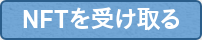SUSHI TOP Help Center
How to receive NFT
What do I need to receive NFTs?
You will need a Wallet, such as Metamask, to receive NFTs
Please refer to How to create Metamask Wallet to create your Wallet.
Why can I receive NFTs without a wallet?
It is because we offer Browser Wallet technology for those who do not have a Wallet.
💡Browser Wallet is our unique technology which automatically creates a browser on your browser's cache, allowing you to receive NFTs easily without an NFT Wallet. However, if the cache is cleared, received NFTs will be lost. Therefore, to secure your NFTs, you need to transfer them to your Wallet.
Where do the NFTs receive in the Browser Wallet stored?
NFTs are stored in the browser's cache.
We offer Browser Wallet technology for those who do not have their Wallet.
------
💡What is Browser Wallet?
Browser Wallet is our unique technology which automatically creates a browser on your browser's cache, allowing you to receive NFTs easily without an NFT Wallet. However, if the cache is cleared, received NFTs will be lost. Therefore, to secure your NFTs, you need to transfer them to your Wallet.
------
The browser wallet makes it easy to receive NFTs for those new to NFTs. However, this is only temporary, so we highly recommend transferring your NFTs to MetaMask from the Browser Wallet.
Do you support wallets other than Metamask?
Yes.
Addresses compatible with EVM are available to receive NFTs.
Please enter the ideal wallet address.
Please note that our NFTs are mainly distributed through Shiden Network and using the tofuNFT marketplace to confirm the receipt of NFTs. Therefore, confirmation may only be available for wallets in the list below.
List of wallets supported by tofuNFT:
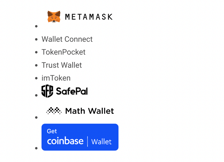
How to transfer my NFTs to Metamask from the Browser Wallet?
NFTs stored in the Browser Wallet are temporary, and we highly recommend you transfer the NFTs to your Wallet.
We may have a dedicated page for transferring NFTs from a Browser Wallet to a Wallet (i.e., Metamask). The page will be announced, and the process can be completed by entering the Wallet Address and clicking on the NFT image you wish to transfer.
-1.png?width=1750&height=1858&name=Untitled%20(1)-1.png)
NFT transfer page: https://www.sushitop.io/8nftmover/prt-allmover/index.html
Why do I get a "used QR code" message? Is the event closed?
We provide an "NFT One Shot" service that issues a single NFT from a single QR code.
The QR code provided by NFT One Shot can be scanned only once, and the "Used QR Code" will be displayed thereafter.
NFTs are not displayed on Metamask
We recommend viewing the NFT on tofuNFT for better display.
tofuNFT:https://tofunft.com/
If the issued NFT is not displayed in the MetaMask, it is possible that the blockchain is not supported by the OpenSea API to which Metamask references the NFT image.
We distribute NFTs from Shiden Network by default unless the client requests otherwise. Therefore, we recommend using tofuNFT instead to confirm the NFTs.
We do not provide support for displaying NFTs in MetaMask; however, you may follow the steps below to enable viewing NFTs in your MetaMask.
How to display Shiden's NFT in MetaMask
1. Add Shiden Network to MetaMaskShiden NetworkをMetamaskに追加
a. Select Settings -> Network -> Add Network in Metamask
b. From the CUSTOM NETWORKS tab, add "shidenNetwork"
i. Search for shidenNetwork on chainlist: https://chainlist.org/ to gain information
ii. Enter the required information and click the Add button.
-1.png?width=185&height=400&name=Untitled%20(2)-1.png)
2. Enter the NFT contract address into MetaMask
a. Click "Import NFT" from the NFT tab on the Metamask top page
-1.png?width=185&height=400&name=Untitled%20(2)-1.png)
-1.png?width=185&height=401&name=Untitled%20(4)-1.png)
b. Enter the contract address and token ID of your obtained NFT
i. Confirm the NFT displayed in TOFUNFT
-1.png?width=280&height=160&name=Untitled%20(5)-1.png)
3. NFT is added
*Please note that only still images are available when viewing NFTs in Metamask.
Can I transfer or buy/sell NFTs received in the Browser Wallet?
The browser wallet makes it easy to receive NFTs for those new to NFTs. However, this is only temporary, so we highly recommend transferring your NFTs to MetaMask from the Browser Wallet.
We offer a dedicated page to help you transfer from a Browser Wallet to a Wallet such as MetaMask.
Please visit the following link.
How do I receive NFTs by audio?
Please refer to the following User's Guide.
My phone is not receiving audio
■ Allow microphone access
Once you start watermarking, the browser will ask for microphone permission; please allow access.
*Sound watermarking cannot be performed in environments where external sound cannot be recognized, such as headphones.
** Some Android smartphones are not compatible with the Google Chrome browser.
If you are experiencing trouble, please check the list below for the supported devices.
-
Current Support Status by Device
If you have an Android smartphone marked with "✗, "please use the Firefox browser.
-1.png?width=426&height=500&name=Untitled%20(6)-1.png)
About NFT Distribution
What are the size/ratio requirements for NFTs?
For images, square size shows best.
800 x 800px or larger size is recommended.
Which chain is used for distribution?
We use Astar Network and/or Shiden Network for the NFT distribution.
Compared to Ethereum and Polygon, Astar and Shiden have lower gas costs and faster NFT delivery speed, which makes them more suitable blockchains for NFT distribution.
If you have any other questions or problems, please use the chatbot in the lower right corner for further assistance.