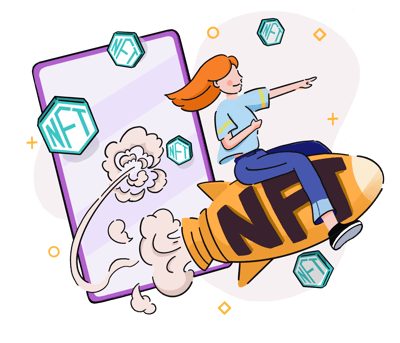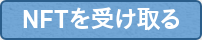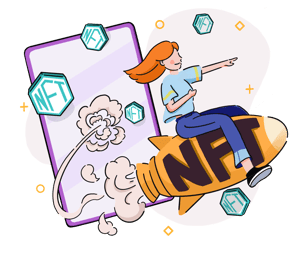Guide to Receiving NFT Shot
What is NFT?
NFT stands for "Non-Fungible Token" and refers to the one and only digital data that cannot be tampered with, created through blockchain technology.
NFTs are currently being used in digital art, digital tickets, and other digital goods. Speculative cases such as "A piece of NFT-ized digital art sold for something billion yen!" are well-known examples; however, NFT can be applied to many more.
For instance, distributing NFTs at places such as commercial facilities and event venues can serve as a "certificate of presence." The applications could be as diverse as visitor-only special offers and services distribution.
Although there are only a few examples of NFT utilization, and it's still far from generalization, this technology is expected to be used in many fields, including our company's services.
What is NFT Shot?
NFT Shot is an NFT distribution service developed by SUSHI TOP.
A link for NFT distribution can be easily generated by simply uploading an image, and the recipient can experience NFT without needing a wallet or crypto assets.
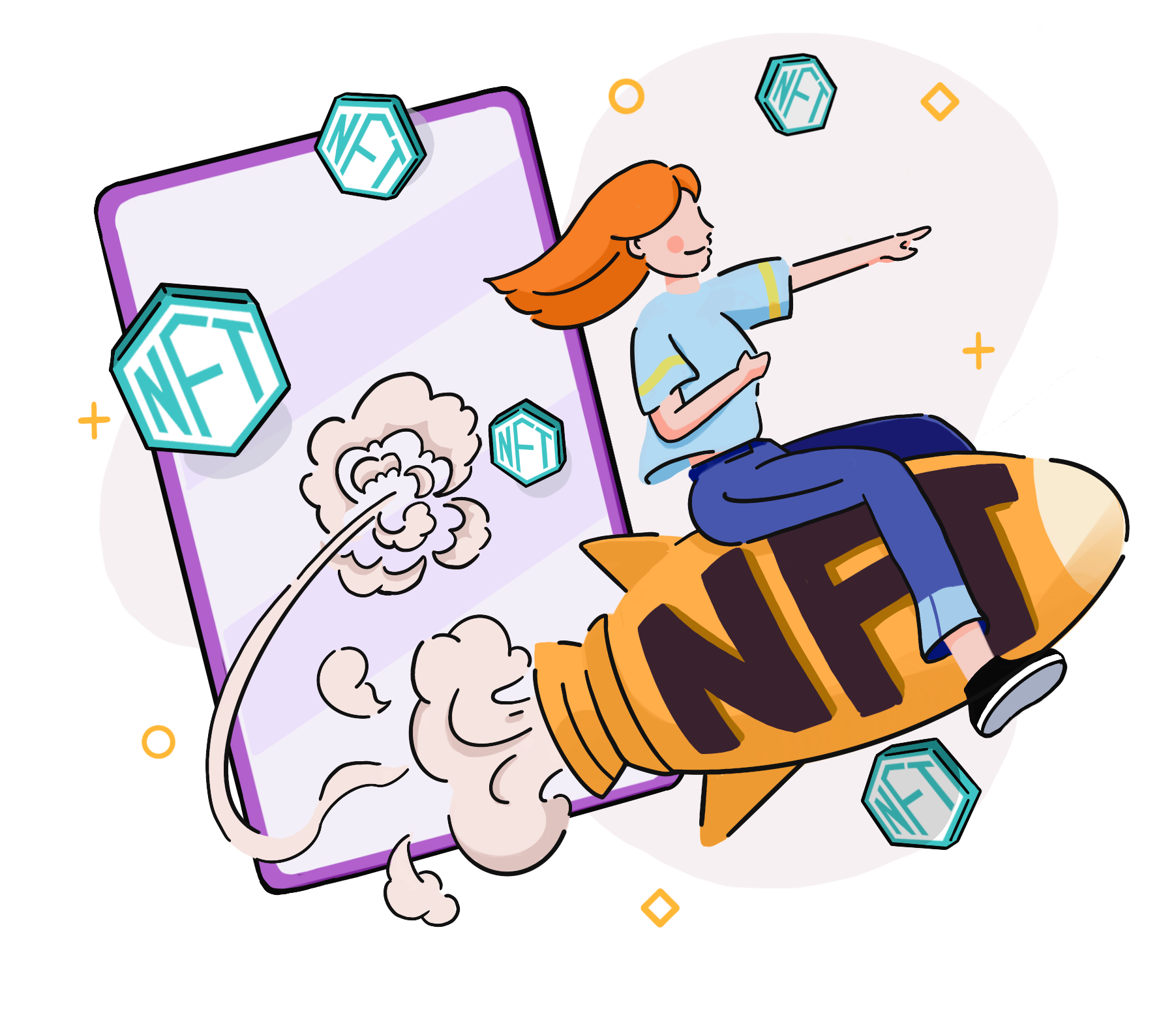
How to receive NFT
Only 3 steps to complete receiving an NFT:
- Read the QR or access from the URL
- Save the QR for backup
- Receive the NFT
Once the NFT is distributed, the NFT can be used as a "proof of presence" or "proof of participation" flag to be applied to Token-Graph Marketing.
What is Token-Graph Marketing?
Receiving & Confirming NFT
To receive an NFT, you will need to scan the QR or access the designated URL.
Receiving the NFT
After proceeding to the page to receive the NFT, the image of the NFT is displayed. Click the "Receive NFT" button.

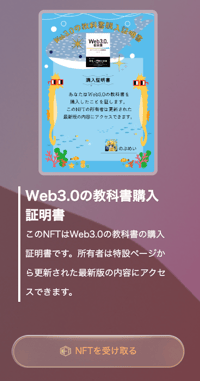
Once the page transitions to the receiving page, an NFT backup card will be displayed, with a pop-up asking you to take a screenshot.
Our company has introduced a mechanism called Browser Wallet, which automatically generates a wallet in the browser's cache to improve the UX of receiving NFTs.
This system makes it easy for those who do not have a wallet or crypto assets to receive NFTs.
Since the wallet is generated in the browser cache, the Browser Wallet will also reset if the cache gets cleared. However, the NFT can be restored by the NFT backup card. We encourage you to take a screenshot.

About the Browser Wallet
Browser Wallet is our unique technology which automatically creates a browser on your browser's cache, allowing you to receive NFTs easily without an NFT Wallet. However, if the cache gets cleared, received NFTs will also be cleared. Therefore, it is necessary to transfer the NFTs to your Wallet.
Confirming and Transferring
Select the method of receiving the NFT. A loading screen will be displayed while you are receiving it.


If the " Completed" screen appears, you are all set.
* Due to the nature of blockchain, it may take a few minutes to send the NFT. When checking the NFT on the marketplace, please wait a few minutes until the transaction is completed.
We distribute NFTs using the Astar / Shiden Network, so you can check your NFTs on tofuNFT, which supports multi-chain.
What is tofuNFT?
tofuNFT is a marketplace for NFTs and is compatible with our NFTs using the Shiden Network blockchain.
* OpenSea does not support Astar / Shiden Network. The image of NFT will not show properly.
■ In case you have already received an NFT
NFT Shot distributes one NFT per address. You cannot receive multiple NFTs.

In case of an Error
An error screen may appear depending on your Internet connection and loading latency. If an error screen appears, please try reloading.

How to transfer the NFT
You can transfer any NFTs stored in your Browser Wallet to your wallet from the link below. The Browser Wallet is only a temporary method of owning NFTs, so we highly recommend transferring NFTs to your own wallet for safer storage and/or secondary transfer.
Move to NFT move manager
Enter the address starting with 0x you manage in the form and click on our logo. The transfer will take a few minutes.

We support you with
Token-Graph Marketing!